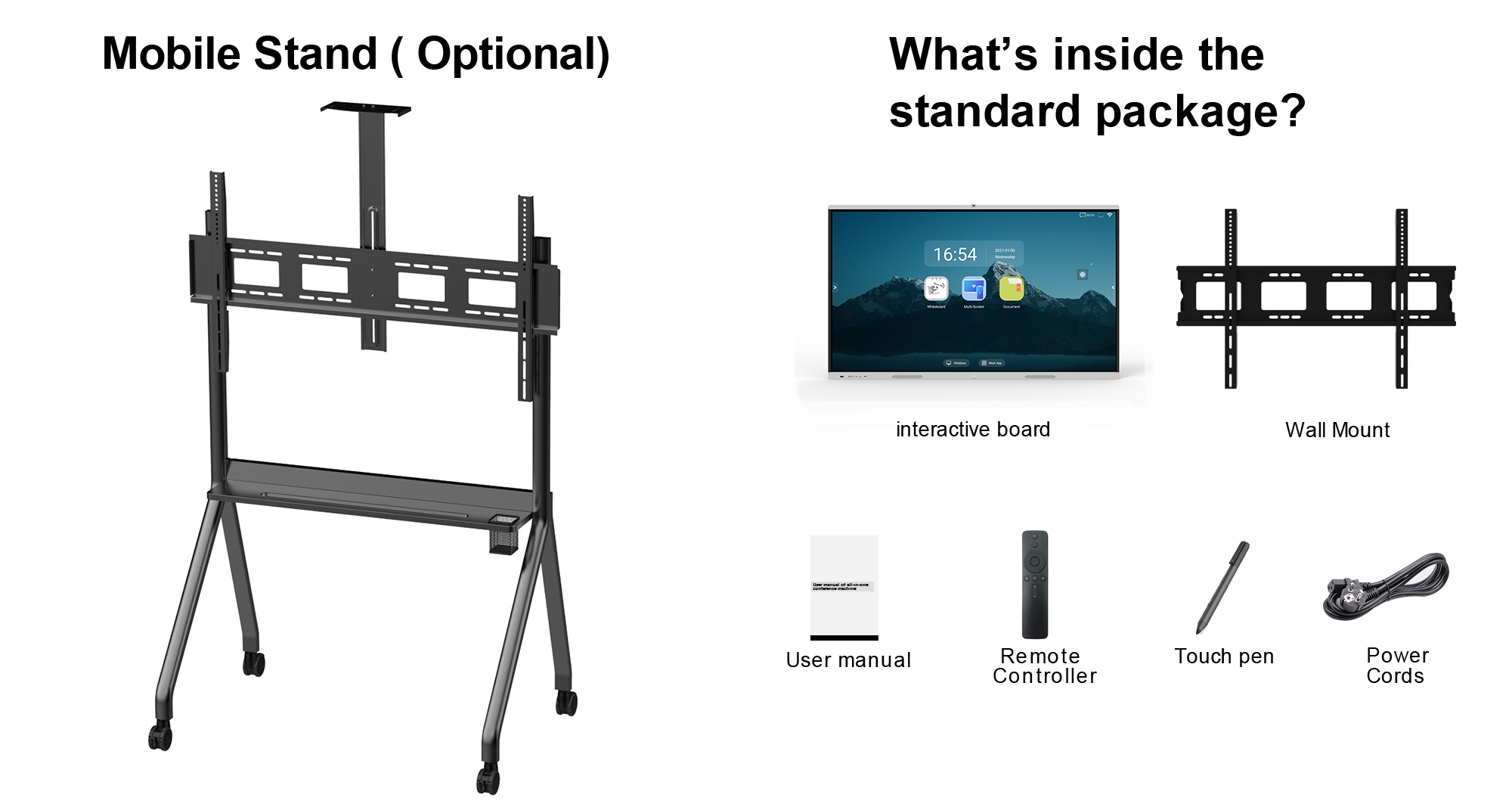-
Interactive Smart Boards
-
55 Inch Smart Board
-
65 Inch Smart Board
-
75 Inch Smart Board
-
85 Inch Smart Board
-
86 Inch Smart Board
-
98 Inch Interactive Display
-
100 Inch Smart Board
-
105 Inch Smart Board
-
110 Inch Smart Board
-
OPS Mini PC
-
Smart Board Floor Stand
-
Interactive Smart Board Pen
-
Wireless Presentation Dongle
-
Floor Standing Digital Signage
-
 wael hgreat quality.. great service... great support.. happy with the product ... looking foreword for more collaboration
wael hgreat quality.. great service... great support.. happy with the product ... looking foreword for more collaboration -
 Jason LeeThe screen is bright and sharp. The seller is also very accommodating and very quick in answering my many queries. I find the service to be excellent and would order again.
Jason LeeThe screen is bright and sharp. The seller is also very accommodating and very quick in answering my many queries. I find the service to be excellent and would order again.
Multifunctional 85 Inch Smart Board For Presentation Video Conferencing
| Place of Origin | China |
|---|---|
| Brand Name | HDFocus |
| Certification | CE,ROHS,FCC,HDMI |
| Model Number | HD-55I-T0037 |
| Minimum Order Quantity | 1 |
| Price | $635.00 - $990.00 |
| Packaging Details | Plastic protective film, carton,wooden box |
| Delivery Time | 5-15 work days |
| Payment Terms | L/C, D/A, D/P, T/T, Western Union, MoneyGram |
| Supply Ability | 10000PCS/Month |

Contact me for free samples and coupons.
Whatsapp:0086 18588475571
Wechat: 0086 18588475571
Skype: sales10@aixton.com
If you have any concern, we provide 24-hour online help.
x| Color | Black, Silver | Aspect Ratio | 16:9 |
|---|---|---|---|
| Panel Size | 55inch | Resolution | 3840*2160 |
| Net Product Dimension | 1258.2*757.6*84.8mm | Writing Method | Pen/finger Touch |
| Touch | IR Touch With 20 Points | Operation System | Windows Or Android Available |
| Software | Whiteboard Software/Screen Share/More | Material | Aluminum Edging+Toughened Glass |
| Connectivity | LAN, WIFI, USB, Touch,HDMI, Multi Input | Power | Less Than 300W |
| High Light | 85 Inch Smart Board Multifunctional,Presentation 85 Inch Smart Board |
||
Non-Reflective Glass Screen Sharing Multifunction Interactive Board
◉Compatible with a variety of images, animations, and audio formats with Ethernet interfaces, the system can be distributed to all parts of the world, to achieve super-information through the wide area network (Internet), to achieve human-computer interaction.
◉This Interactive digital signage is your best business helper, suitable for banks, telecom, government agencies, shopping centers, stores, company reception rooms or conference rooms, and exhibition hall design companies.
◉The touchscreen monitor could be used as a huge cellphone, screening, support camera, web browsing, web chat, email, e-book, resource manager, also available for all Android app applications. PC configuration: USB2.0, USB3.0, RJ45 network port, HDMI, VGA, LINE output, MIC input, built-in WIFI. Say"goodbye" to your old writing whiteboard, project, computer, speaker, and advertising player.
◉Shipping: It usually takes 3 to 7 working days (After the payment is made and confirmed) for us to ship out this product and extra 12-15 days for DHL/FEDEX/UPS to transit it on the way. We provide a 1-year warranty on the whiteboard.
Non-Reflective Glass Screen Sharing Multifunction Interactive Board
- ADVANCED HARDWARE PERFORMANCE: Adopt 4K UHD PCAP touchscreen, 32G SSD, and Dual system. Built-in 5G module. The more power capacity and Chromium OS ensure the Vibe Interactive Smartboard enjoyable and convenient experience
- Real-Time Collaboration and Screen Share: Soulaca Smart Interactive Whiteboard perfectly supplements your existing Zoom, Google Meet, Microsoft Teams, Webex, and other popular 3rd party video conferencing meetings with enhanced remote presentation & whiteboarding capabilities
- Present and annotate: HDFocus smart board supports up to 4 users to screencast simultaneously via Airplay and share, or by connecting in via HDMI. With your screencast, you can annotate as needed, share via video conferencing, or pin screenshots.
With technical upgrades and changes in requirements, the current conference panel has already become the leader of the conference hall and sales market. As the pioneer of the conference panel - HDFocus, the video conference system software plan is focused on all steps of the conference, so that the communication of all conferences has no domain, and cooperation is zero distance. So how exactly is HDFocus accomplished?
In order to better deal with the problem of low performance, the HDFocus conference panel is dedicated to the video conferencing system software solution of the conference scene. Such as wireless screen sharing, intelligent writing, etc., all to better improve the efficiency of the conference. It is worth mentioning that the HDFocus conference panel also clearly proposes an intelligent video conferencing system software plan on this basis, starting from the troubles of all steps of the conference, freeing the company from complicated and low-efficiency transactional work, and concentrating on capital investment. to independent innovation. Make full use of the company's co-creation efficiency, and announce the extension from the meeting to the meeting and after the meeting.
Maximize the efficiency of the video conferencing system software planning program. The reservation network of HDFocus conference panel can be connected with the company's address book, conference hall and conference equipment to quickly book and notify the attendees. At the same time, the content of the conference information will be synchronized in the schedule of the participants, and the conference time will be automatically prompted to the participants. Group meeting materials can be shared online to ensure convenient and fast communication and resource sharing during meetings. Let each conference be opened quickly and immediately, and every participant will take the lead.
The HDFocus conference tablet can complete the transmission of information content, and the interface content can be easily transferred to the conference tablet wirelessly on the computer, mobile phone, tablet computer, etc. Just standing in front of the big screen can touch the page change, and you can also annotate key content anytime, anywhere, helping to show more and more coherence and smoothness. Let the staff attending the conference quickly complete the resource sharing, and communicate ideas without hindrance, and reflect the high efficiency, convenience and speed of the video conference system software plan.
After the meeting, the HDFocus conference tablet associates the results of the meeting with the to-do items, and distributes the minutes of the meeting with one click. And it will automatically generate and issue daily task information content, real-time tracking and feedback event processing, so that the results of each conference can be reasonably implemented. And the video conferencing system software plan in it is really effective communication.
The HDFocus conference flat panel video conferencing system software plan simplifies the whole process of the conference according to the intelligent system application and products. Let people, things and things in the conference complete data sharing, and improve the utilization rate of resources such as time, human resources, and indoor space. Finally, promote the technological innovation of enterprises and truly contribute to the digital operation of the company.
1. Mobile phone upload screen
Mobile phone projection cannot be used, the Android phone frequency casting interface is deformed, and the entire mechanical wireless network (mobile phone screen upload/wireless screen transfer) functions:
1. Upgrade to the new firmware.
2. The PC model upgrades the screen projection software on the mobile phone on the machine to the new version.
3. Upgrade the mobile screen sharing assistant software to the latest version.
4. Determine whether there is signal interference in the customer's network space, and whether the wireless router has turned on the AP protection function. If it is turned on (WIDS/WIPS/AP protection), please turn it off.
2. Wireless screen sharing
A few defects of HDFocus wireless screen sharing: high latency, the screen sharer is identified as a virus infection, WIN10 cannot use wireless screen sharing problem solutions:
HDFocus conference tablet common PC-side problem solution
1. Make sure the firmware of the machine is the new version.
2. Match again after the upgrade.
3. Make sure that the computer operating system is the original version of WIN7 and above and iPhoneOS 10.10 and above.
4. Turn off the computer anti-virus software or manually upgrade the fixed parts of the screen transfer device.
5. If you can't handle the replacement computer test.
Enhanced/Professional version matches the wireless screen sharing device to remind that there is no network hotspot control module, the wireless screen sharing reminder is unsuccessful in matching common faults, and the wireless screen sharing indicates that "the coordinator has not been detected". Solution:
Solutions to common mobile terminal problems for HDFocus conference tablets
1. Make sure the firmware is the new version.
2. The wireless network is powered on and off again. After the professional version is converted to 2.4G, the power is switched on and off and matched again.
3. Check whether the mobile phone has retrieved the wireless network data signal.
4. If the wireless network data signal cannot be detected, it will report a failure.